You can hide your public IP address using a VPN, a proxy server, the Tor browser, or a mobile data hotspot. The most effective method is to use VPN software, because it offers a variety of IP address locations, it's compatible with all devices, and it delivers additional security benefits.
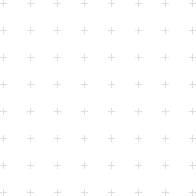

Quick Guide: 5 Ways to Hide Your IP Address Online
Your IP address is the unique string of numbers assigned to your device by your Internet Service Provider (ISP). It lets you find and communicate with websites, applications, and search engines.
Unfortunately, your IP address reveals a lot of personal information about you, too.
Websites can use it to record your browsing activity and identify your approximate location (e.g. your country, city, and ZIP code). They can then use this information to monitor your activity, enforce geographic content restrictions, or impose personal bans.
Learning how to hide your IP address is therefore essential for protecting your privacy and security online. Fortunately, there are dozens of tools and methods you can use – some which are completely free.
In this guide we’ll walk you through the five best methods for hiding your IP address. We’ll explain which option is best for different devices, how to hide your IP address for free, and why you might need to hide it in the first place.
| Pros | Cons |
|---|---|
| Hides your IP address for all traffic leaving the device | Good VPNs require a subscription fee |
| Reliably unblocks geographically-restricted content | Requires the download and installation of a VPN application |
| Offers different servers for multiple IP address locations | You are trusting your VPN service with your online privacy and security |
| Securely encrypts your web traffic | Slows down your connection speed, though by a negligible amount |
| Often includes dedicated customer support | Some websites and services block VPN IP addresses |
| Can include additional measures to hide your location (e.g. GPS and DNS spoofing) | Your WiFi administrator can see that you’re connected to a VPN |
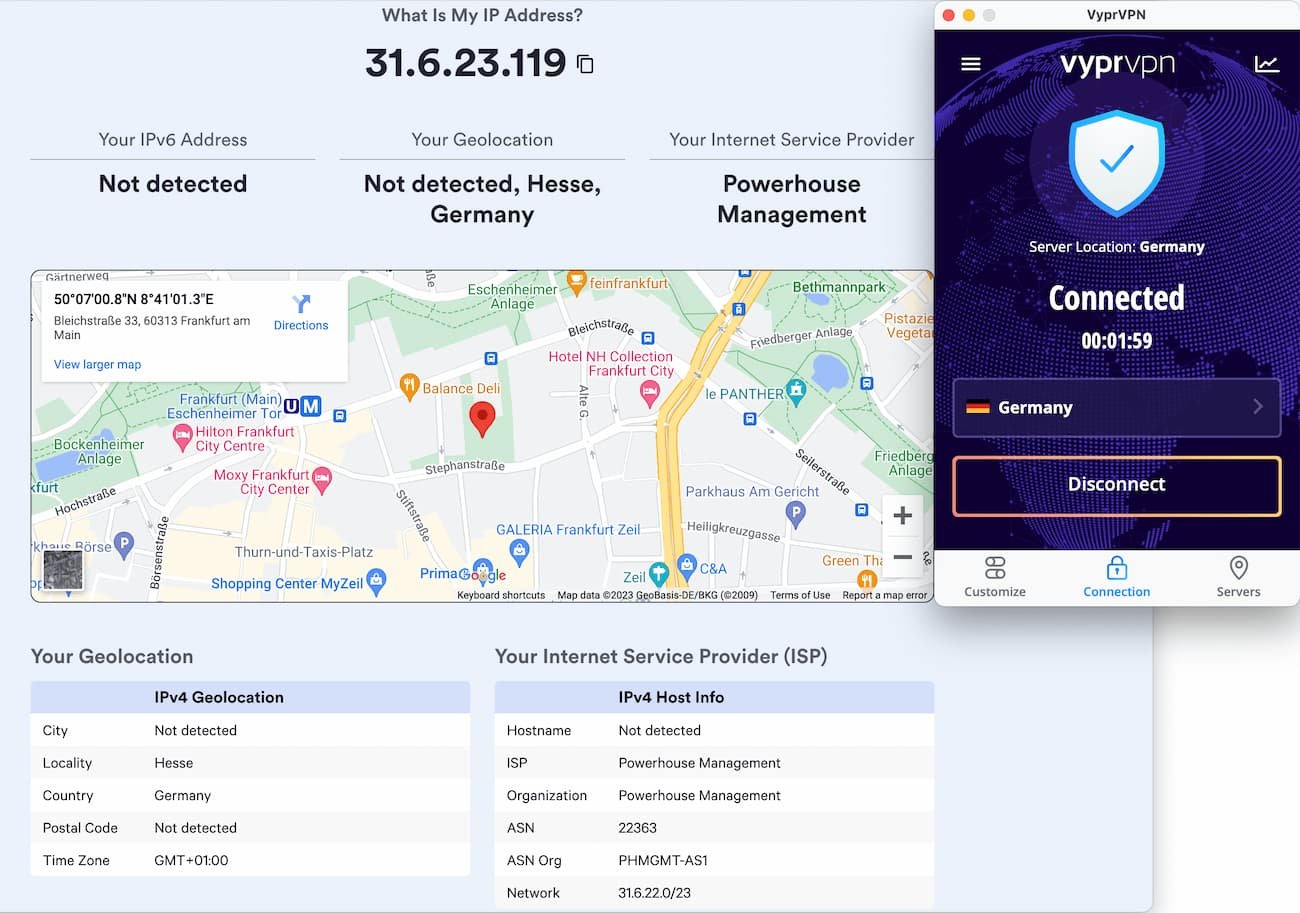
A VPN works by diverting your traffic through a remote VPN server on its way to your target website or application. This has the effect of hiding your IP address behind the IP address of the VPN server.
When you use a VPN, the websites you visit and applications you use cannot see your true IP address. They only see the IP address of the VPN server you’re connected to, which is typically being used by many other VPN users at the same time.
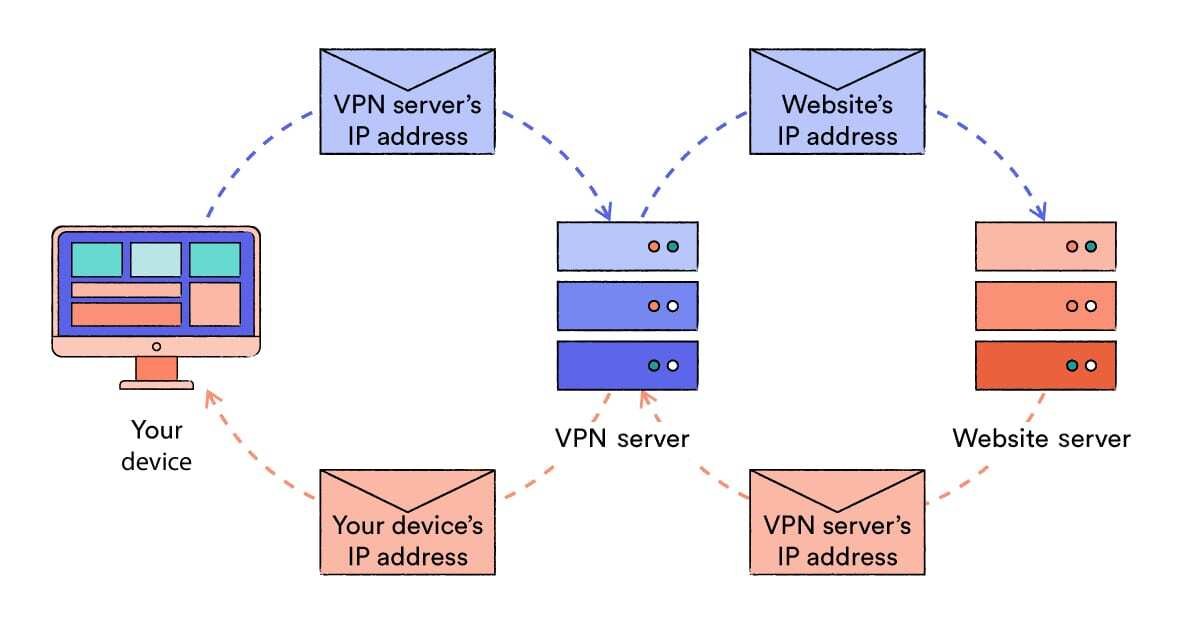
This prevents websites and applications from knowing your true physical location and identity. They won’t be able to enforce bans based on your true IP address, either.
However, websites can still ban you or monitor your activity if you’re logged into a personal account. This is primarily how Google and Facebook track their users.
By hiding your physical location, a VPN also lets you bypass geographic restrictions. These are common on streaming websites like Netflix and BBC iPlayer, where TV shows and movies are copyright-restricted to certain countries or geographic regions.
| Pros | Cons |
|---|---|
| Hides your IP address for traffic within the browser window | Even the best web proxies only offer a handful of server locations |
| Usually free and very easy to use | Your connection is usually not encrypted, leaving it open to interception |
| No software downloads or
manual installation necessary |
Any traffic outside of the browser window is not protected |
| Bypasses many IP-based
website blocks |
Connection speeds are often slowed by server congestion and poor maintenance |
| Prevents advertising companies from tracking your activity across the web | Doesn’t work for video streaming (e.g. Netflix) |
| Most web proxies cache web pages to improve download speeds | Many web proxies inject adverts into your session or keep records of your activity |
You can quickly hide your IP address using a web proxy. You simply visit the web proxy in your browser, enter the URL of the website you want to browse, and click “Connect”. The proxy then accesses the website on your behalf, thereby concealing your true IP address as you browse.
 }})
Hide.me’s web proxy service.
Web proxies are excellent for quickly accessing censored information, reading articles on sites with metered paywalls, or bypassing personal site bans. They are free to use, too. Overall, web proxies are typically the best way to hide your IP address without using a VPN.
Similar to a VPN, a web proxy works by routing your traffic requests via a remote proxy server, instead of sending it directly to your destination website or application.
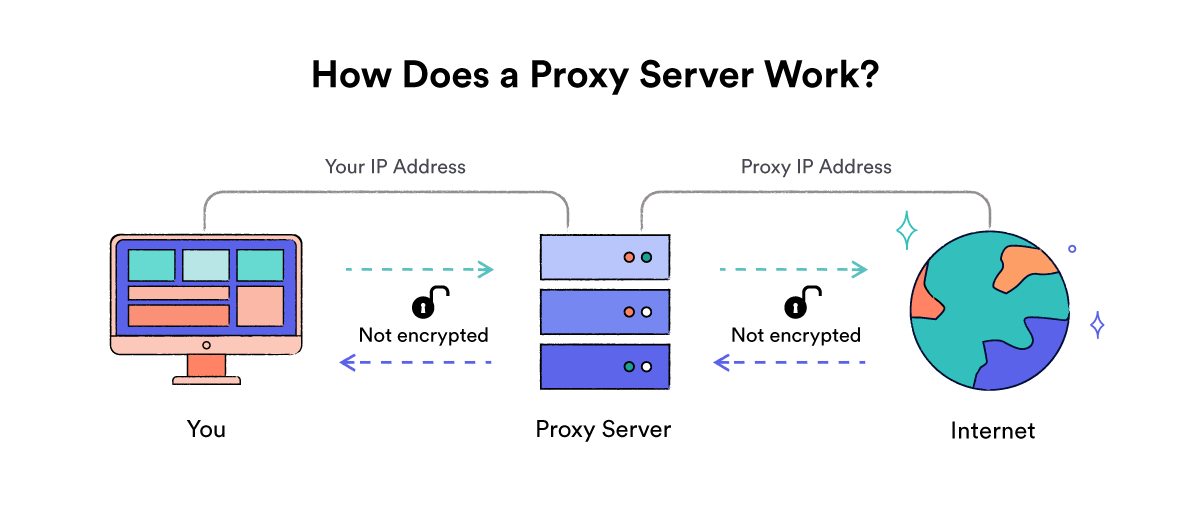
Your IP address is hidden behind the IP address of the proxy server, which means your browsing activity is associated with the location of the proxy server and not your own.
You can therefore use a web proxy to unblock geographically restricted content. However, unlike VPNs, proxies have some common limitations:
The main difference between a web proxy and a VPN is that most web proxies do not encrypt your web traffic. That means your ISP or network administrator can still monitor your browsing activity and share that information with third parties.
More importantly, the web proxy itself will often be monitoring and recording your activity, too. This is typically how free proxy servers make their money: by selling your browsing information to advertisers, or by inserting pop-up adverts into your session.
You should also remember that a web proxy only hides the IP address associated with the traffic from that specific browser window. Your activity in other tabs and external applications is not routed through the proxy server, and so your IP address is left exposed.
| Pros | Cons |
|---|---|
| Hides your IP address for all browser-based traffic | Only uses HTTPS (TLS) encryption, or doesn’t encrypt your data at all |
| Often free to download and use | Not typically available on iOS and Android smartphones |
| Can bypass geographic restrictions by masking your true location | Your WiFi administrator can see that you’re using a proxy server |
| Can include HTML5 geolocation spoofing | Traffic outside of the browser is not protected |
| Usually works for video streaming | Requires the download and installation of a browser extension |
| Available on Google Chrome, Mozilla Firefox, and Microsoft Edge |
Using a proxy browser extension is an effective way to hide your IP address for web browser traffic on laptops and PCs. They are often free to download, very simple to use, and are typically much better at spoofing your location than a normal web proxy.
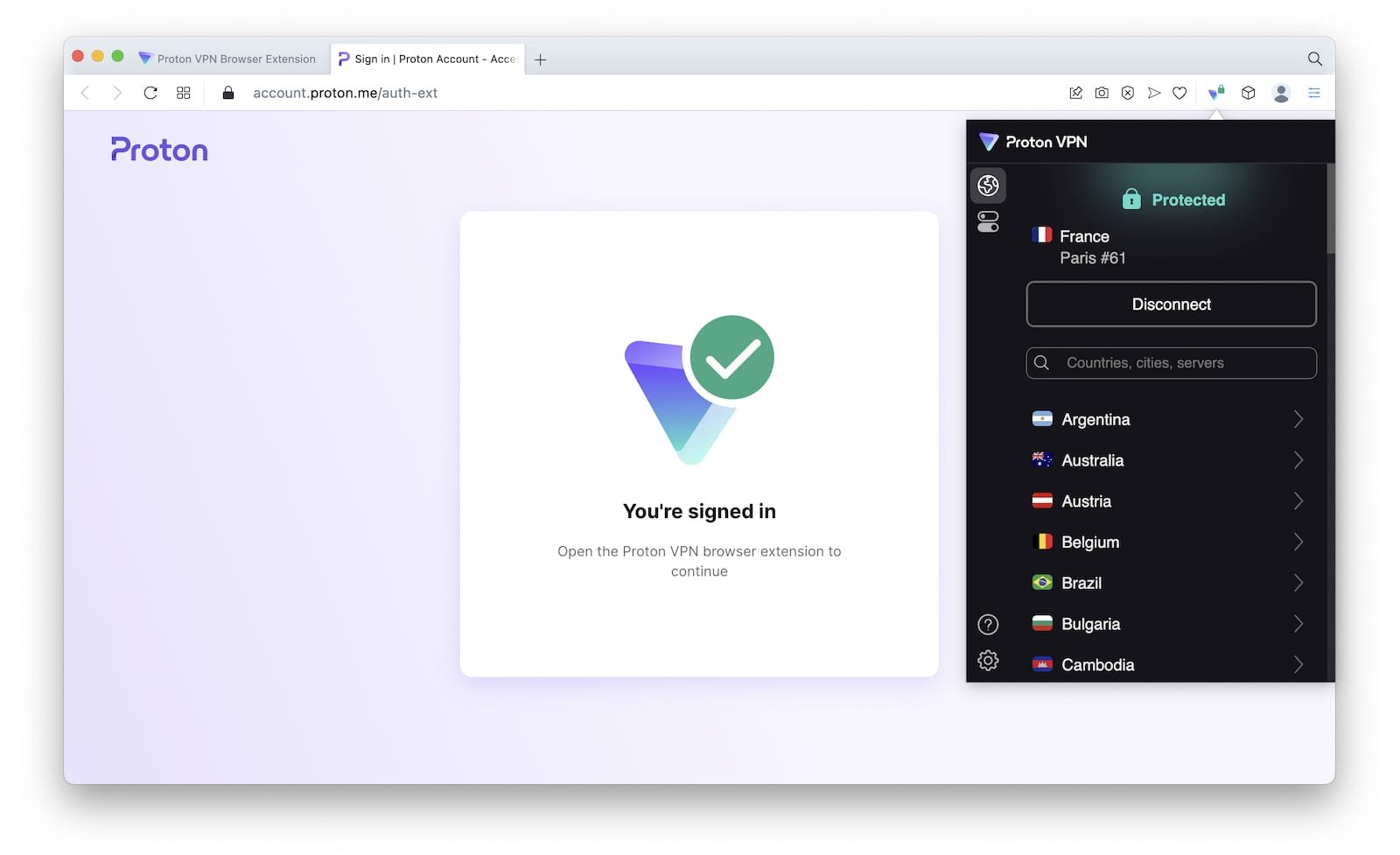
Like a VPN, you need to download and install the proxy browser extension before you can use it to hide your IP address. They are available within most web browsers, including Google Chrome, Mozilla Firefox, and Microsoft Edge.
Most proxy extensions let you choose which server location you want to connect to. Your IP address is then hidden behind the IP address of your chosen server, and you will appear to websites as though you are browsing from that geographic location.
Proxy browser extensions are therefore a good method for unblocking websites and other types of geographically-restricted content.
Unlike web proxies, they usually support video streaming too — that means you can use a proxy extension to change your Netflix region and watch foreign movies and TV shows.
Interestingly, proxy browser extensions are sometimes even better at spoofing your location than a VPN. That’s because some websites use HTML5 geolocation software to detect your location, which can be spoofed by some extensions.
The three main downsides to using a proxy extension to hide your IP address are:
NOTE: One popular proxy extension for Chrome, Hola VPN, was found to be selling the bandwidth of user’s devices. We therefore recommend doing your research to find a safe proxy extension before downloading one.