In this complete beginner's guide to VPN services, we'll explain exactly what a VPN is. You'll learn how VPN software works, what it's used for, and how you can use a VPN safely.
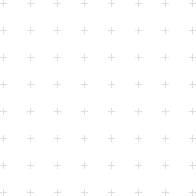
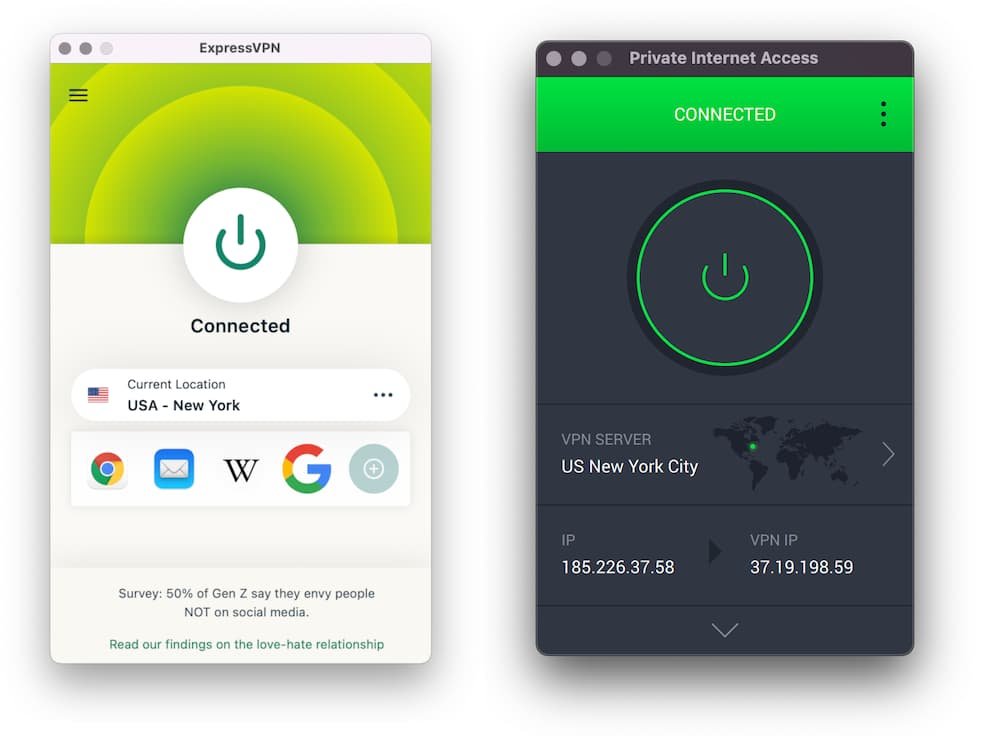
VPN stands for Virtual Private Network. It’s a type of software that creates a secure, encrypted connection between your device and a remote VPN server. This prevents third parties from snooping on your browsing activity, and hides your public IP address from the websites you visit.
As a result, personal VPNs let you use free public WiFi securely and improve your online privacy.
By connecting to VPN servers in different countries, you can even unblock geo-restricted websites and applications. This allows you to watch Netflix content from different global regions, and helps users in highly-censored countries access restricted information.
In summary, VPN software achieves three key benefits when you connect to the internet: stronger security, improved privacy, and greater online freedom.
VPN services aren’t just for computers or laptops. You can also install a VPN application on your mobile phone and tablet. The best VPNs even work on smart TVs, games consoles, and routers, too.
In this guide to virtual private networks, we explain in detail what a VPN is, how it works, and why you need one.
We’ll also cover the advantages and disadvantages of VPNs, how much they cost, and what you need to look out for when choosing a safe VPN service.
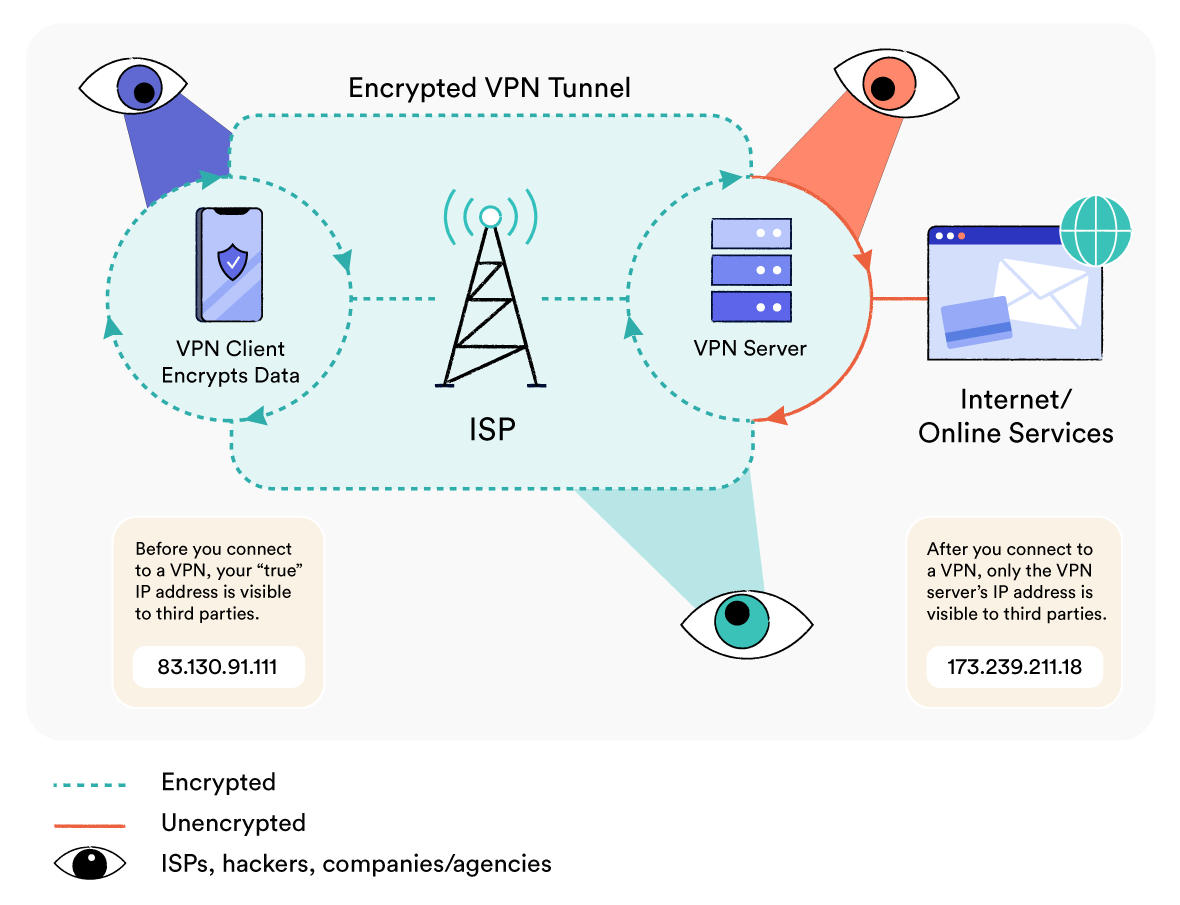
VPN software establishes an encrypted connection between your device and a remote server. Once connected, all of the data leaving your device is routed through the encrypted tunnel to the VPN server, before reaching its final destination.
This secure connection is known as the VPN tunnel, and a VPN uses a range of VPN protocols to transfer the data.
By encrypting your data and transferring it through a tunnel, the VPN prevents internet service providers (ISPs), governments, and hackers from spying on your web activity.
Once your traffic reaches the VPN server, it is decrypted and sent on to the website or app you’re using. This has the effect of hiding your IP address because the connection is being relayed from the VPN server’s location, and not your location.
To learn about this process in more detail, read our full explanation of how VPN services work.

A high-quality VPN has many purposes related to internet privacy, security, safety, anonymity, and freedom.
Firstly, a VPN helps to stop Internet Service Providers (ISPs), governments, and websites from monitoring your browsing activity.
By encrypting the data between your device and the VPN server, these entities are no longer be able to record the websites you visit or the files you download. This encryption also prevents criminals identifying and stealing your personal information on public WiFi networks.
VPN services also let you connect to servers in different countries, temporarily replacing your IP address in the process. In doing so, you can spoof your geographic location and unblock restricted content from all over the world, including dozens of streaming libraries.
We collaborated with GlobalWebIndex to interview VPN users around the world and find out why they used a VPN. The common reasons to use a VPN are to:
1. Protect privacy on public WiFi networks (51%)
2. Browse the web anonymously (44%)
3. Communicate more securely (37%)
4. Access restricted streaming/file-sharing/torrent sites (23%)
5. Access international entertainment content (22%)
We’ve tested and compared 65 VPNs, each with its own set of features and price points. As it stands, our top-rated option is ExpressVPN because of its fast speeds and easy-to-use software. However, the right VPN for you will ultimately depend on your personal needs and what you can afford.
Only use a VPN that doesn’t log any identifying user data and that securely encrypts web traffic. In particular, you should choose one that’s based in a privacy-friendly jurisdiction and uses secure protocols and encryption ciphers, like WireGuard and AES-256. We explain these concepts in more detail below.
If you’re using a VPN to bypass geo-blocks on streaming websites, pick one that has fast speeds on international servers so you can always stream in HD. To hide torrenting activity from your ISP, make sure to choose a VPN with a kill switch feature as this will prevent IP leaks.
Although it might be tempting, we don’t recommend opting for a free VPN unless you’re only using it for a short period. Most free VPNs are slow, insecure, and don’t work with streaming sites. Some will even sell your activity data to advertisers.
Most VPN services offer different prices depending on whether you pay monthly or upfront for a long-term subscription. To get the best discounts, we recommend signing up for the longest plan you can afford. For example, you’ll save over 80% if you subscribe to PIA’s 2-year plan compared to its monthly option.
To sign up, simply go to your chosen VPN’s website and click the Get button on the home page. Then, create an account and choose the subscription plan.
You can pay using most popular payment methods, including credit cards and PayPal. But we recommend using cash or cryptocurrency if you can. These are anonymous as they don’t require any personal information.
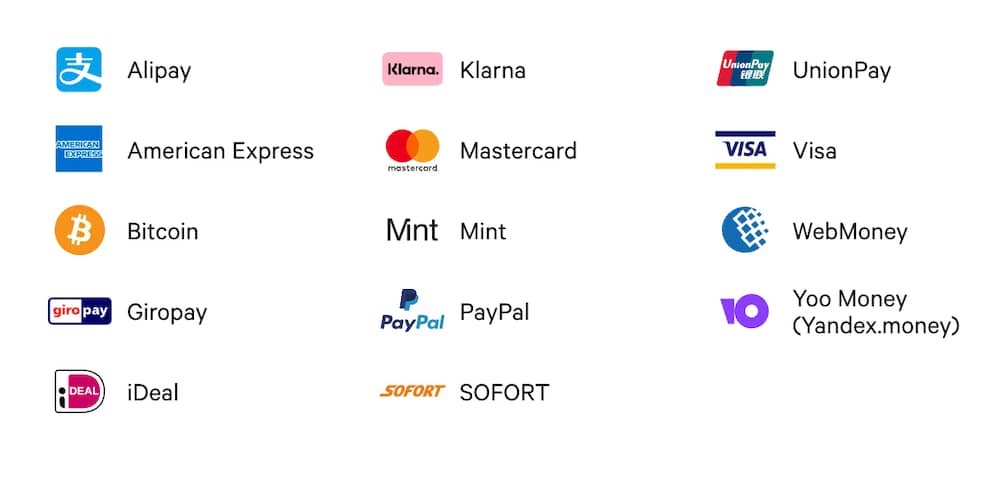
Alternatively, you can register for the VPN through your mobile device’s app store. Some premium VPNs, like IPVanish, even offer exclusive free trials when you sign up this way.
To install the VPN app on Windows, Mac, and Linux, simply download it from the VPN service’s website. You might need to sign in to your account and navigate to a dedicated downloads page.
On iPhone, Android, and Fire TV, search for the VPN’s name in your device’s app store. Then, download it like any other application. On Android, avoid downloading the APK version of the app from a third-party website, as these aren’t scanned for viruses and malware.
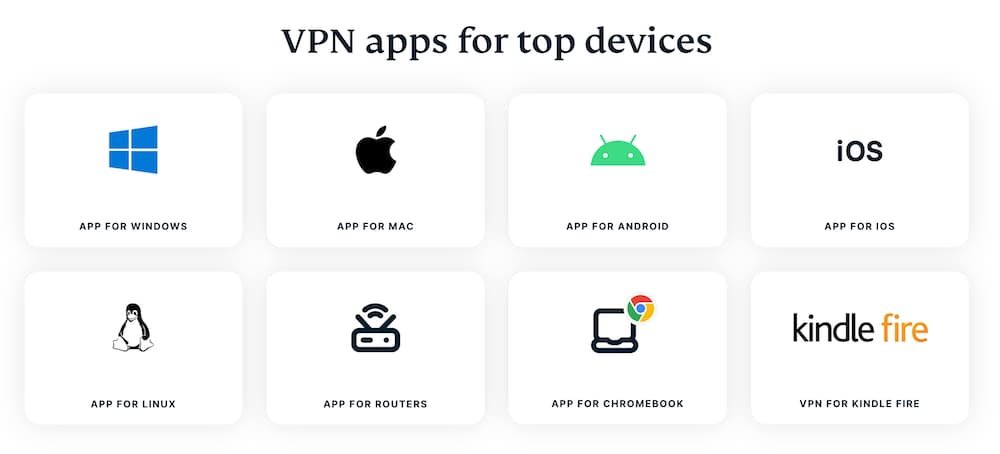
To use the VPN on devices that don’t support VPN apps, like Roku, you’ll need to install the VPN onto your router. Your ISP-supplied router won’t work, though, so you’ll need to purchase a compatible one. The set-up process is also complicated, so make sure to follow the step-by-step instructions on the VPN’s support page.
Before using the VPN, make sure it’s tuned for the best performance. You can make changes in the app’s settings, typically by clicking a cog or three horizontal lines.
• Enable the kill switch to prevent IP address leaks if your connection drops. Doing so is essential if you want to hide activity from your ISP, like for Kodi streaming.
• Use OpenVPN, WireGuard, or the VPN’s proprietary protocol to provide the best speed performance. This is especially important if you’re using your VPN for data-intensive activities, like streaming.
• Select the AES-256 or ChaCha20 encryption ciphers to secure web traffic. Strong encryption is essential if you want to stay safe on public WiFi.
To start using the VPN right away, connect to a server using the app’s ‘Quick Connect’ or similar feature. This will automatically connect you to the fastest server based on your location and network.
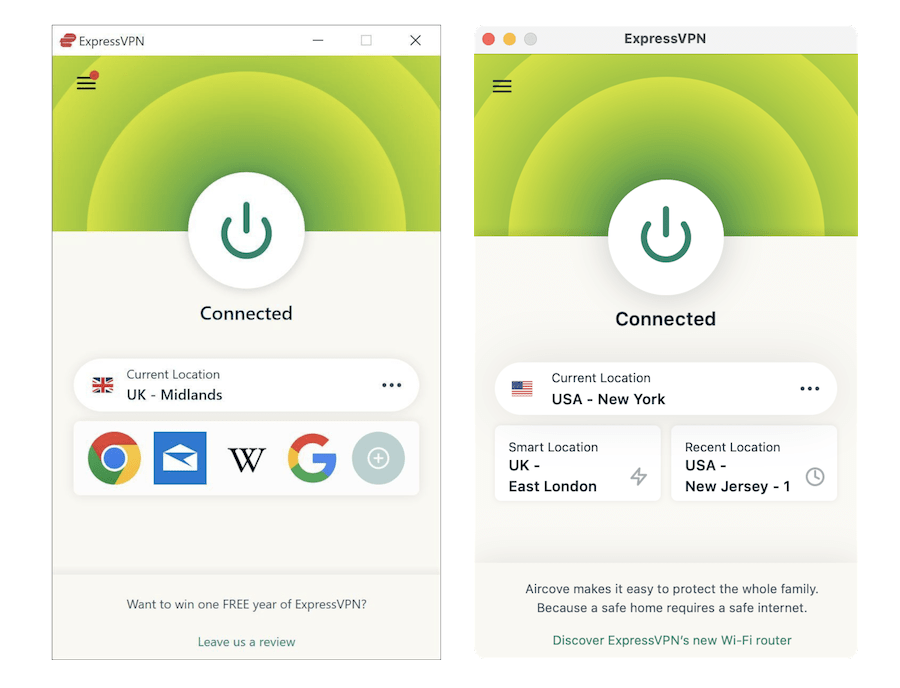
To circumvent geo-blocks, you’ll have to get an IP address from a different country. Type the name of the country in the search box or find it from the list of locations. Then, tap its flag icon to connect to the server.
To disconnect from the VPN, press the On symbol on the app’s home screen. If you encounter any software errors, contact your VPN’s customer support team. They can check to see if there’s a problem with your internet connection, or troubleshoot any issues with the VPN.